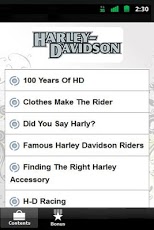Harley-Davidson A to Z 1.0
Free Version
Publisher Description
If you are looking for a special ride and you see a motorcycle with Harly painted on the side do not buy it no matter how good the deal seems to be. Harley-Davidson is a registered trademark and only real Harleys can bear the logo. Notice that is Harley, not Harly."Harley-Davidson'" includes the following guides:100 Years Of HDClothes Make The RiderDid You Say Harly?Famous Harley Davidson RidersFinding The Right Harley AccessoryH-D RacingHOG - Harley Owners GroupHow Buell Became Part of Harley DavidsonHow Choppers EvolvedHow to Become a Harley Davidson Motorcycle Service TechnicianHow To Find A Harley Part OnlineHow to Travel Across America on a Harley Davidson MotorcyclePreventing The Need For Costly RepairShould You Buy A New Harley Davidson?Ten Gift Ideas for Harley-Davidson EnthusiastsThe Evolution Of The EngineThe History of Buell MotorcyclesThe History of Harley Davidson MotorcyclesThe History Of The BikeThe Must-Have Harley Davidson Apparel for ChildrenTips for Buying a Used Harley Davidson MotorcycleWhat Is A Motorcycle Rally?What To Do When You See A Sign- Motorcycle For SaleWhat Type of Person Owns a Harley Davidson Motorcycle?Which Type of Harley Davidson Motorcycle is Best for You?
About Harley-Davidson A to Z
Harley-Davidson A to Z is a free app for Android published in the Other list of apps, part of Education.
The company that develops Harley-Davidson A to Z is AppBuzz. The latest version released by its developer is 1.0. This app was rated by 1 users of our site and has an average rating of 3.0.
To install Harley-Davidson A to Z on your Android device, just click the green Continue To App button above to start the installation process. The app is listed on our website since 2012-11-11 and was downloaded 67 times. We have already checked if the download link is safe, however for your own protection we recommend that you scan the downloaded app with your antivirus. Your antivirus may detect the Harley-Davidson A to Z as malware as malware if the download link to harley.davidson is broken.
How to install Harley-Davidson A to Z on your Android device:
- Click on the Continue To App button on our website. This will redirect you to Google Play.
- Once the Harley-Davidson A to Z is shown in the Google Play listing of your Android device, you can start its download and installation. Tap on the Install button located below the search bar and to the right of the app icon.
- A pop-up window with the permissions required by Harley-Davidson A to Z will be shown. Click on Accept to continue the process.
- Harley-Davidson A to Z will be downloaded onto your device, displaying a progress. Once the download completes, the installation will start and you'll get a notification after the installation is finished.